| |
ABOUT
THE HOBBY
APRS
HLOG
RESOURCES
HOWTO
PROJECTS
FOLLOWING
FOR SALE
CONTACT
|
|
VX-8R Bluetooth Pairing with a BH-1 Headset
I - Introduction:
The Yaesu VX-8R and its successors have the capability to utilize a Bluetooth (BT) headset. When you purchase the transceiver it does not come equipped with the Bluetooth circuit. It is a separate purchase item as well as the headset. There are headsets that are manufactured for use with the VX-8R and yet there are other brand named BT headsets available in the market that will work successfully with this HT. I will demonstrate to you, step by step, how to pair the BH-1 and the VX-8R.
II - Items Required:
1.- Yeasu VX-8R Transceiver
2.- Bluetooth socket adapter for the BT-1 circuit (check inside the VX-8R original box)
3.- Laminate cover with adhesive side (check inside the VX-8R original box)
4.- BT-1 circuit for the VX-8R
5.- BH-1 headset w/microphone boom
6.- A jewelers slotted tip screw driver
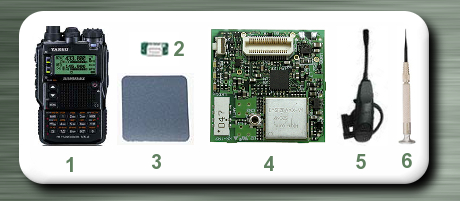
[1] Radio, [2] Socket Adapter, [3] Laminate, [4] BT-1, [5] BH-1, [6] Screwdriver
III - Preparations:
Some VX-8R transceivers, not all, come with a tiny plastic socket adapter for the BT chip. It is somewhere buried at the bottom of the box in a tiny plastic bag. Also, along with the BT adapter, you will see an additional plastic bag with a couple of self adhesive square laminates. These laminates are replacements for the one in the back of the radio, protecting the area where the BT chip will be installed. If you have these items - DO NOT LOSE THEM! This tiny plastic socket adapter will be required to attach the BT chip to the radio's circuit board. When I purchased my VX-8R, it was equipped with one. In order to avoid losing it, I left it in the box and stored the box along with my other HAM related original boxes in a safe place. You may one day decide to sell your ham equipment in the future, so keep the boxes and manuals! :-)
If you haven't already, make sure that both the VX-8R and the BH-1 are charged and ready for operation.
OK, we are now ready to install the BT chip into the VX-8R and pair the headset.
IV - Installing the BT Circuit Board:
Setp 1: Carefully remove the battery pack from the VX-8R by gently pressing on both tabs on either side of the belt clip and ift it away from the back of the radio.
Step 2: Notice the square laminated cover inside the back of the radio. This square area is a water proof laminate attached with a very, very, very sticky adhesive.
Step 3: With the jewelers screwdriver, carefully begin prying off this laminate. Use patience as it is very sticky and with a little perseverance you will be successful. Once the laminate begins to seperate from the radio's chassis, you will expose the area where the BT circuit will be placed.
Step 4: If your radio was equipped with the timy plastic BT adapter, attach it to the BT circuit board. Fortunately, it is keyed, meaning that it will only fit one way.
Step 5: Carefully, attach the BT Circuit Board to the socket in the back of the radio. You should feel it click when it is seated correctly.

Step 6: WARNING - DO NOT COVER THE BT CIRCUIT JUST YET! We will want to pair up the deivces FIRST before we commit one of the laminates and seal that circuit on the back of the VX-8R. I'd really hate to see you waste one of those sticky laminates! :-)
Step 7: Place one of the laminates, without removing the film to expose the adhesive, on the BT chip and install the battery pack. We are now ready to pair up the two devices!
V - Pairing Time:
Step 1: Turn on the VX-8R by pressing the power button for 2 seconds. If you have your transceiver preset to prompt the operator for a password (refer to item 69 - PASSWORD in the manual), do so at this time.
TIP: Note on the display the Bluetooth icon  appear as you power on the radio. This will tell you that the BT circuit is powered and initiallized. appear as you power on the radio. This will tell you that the BT circuit is powered and initiallized.
Step 2: Go into the setup menu by pressing the MENU button for 2 seconds or until the menu list appears on the display.
Step 3: Select item 17 - BLUETOOTH SET by rotating the main knob on top of the radio. Once you highlight it press the MENU key momentarily. You will see a list of options. Below are my settings:
VOX : PTT
MODE : MONO
SAVE : OFF
POWR : ON
TIP: While making selections and choosing from each of the four choices here, remember that to change one of the choices, simply rotate the main knob. To move to another choice, whether up or down, press the 'up arrow' or 'down arrow' keys located just above the MENU key.
Step 4: For VOX, while turning the knob, you will see these options: OFF, PTT, VOX LOW and VOX HIGH. I chose PTT so that when I am ready to transmit, I simply press on the PTT button on the headset and speak. I tried VOX LOW and VOX HIGH when I was familiarizing myself with the headset at first, but preferred PTT in the end. For now I suggest you try this setting until you have successfully paired them.
Step 5: For MODE, I keep it in MONO. If you have the stereo ear piece you may choose STEREO. Keep in mind that when you have the VX-8R in dual channel receive mode and this is set to STEREO, you will hear one channel out of one ear piece and the other channel out of the other earpiece.
Step 6: For SAVE, I left it OFF. Based on the documentation, this is a power saving feature for the headset. If there is no audio being heard from the radio, then by choosing ON, it puts the headset in a low-power consumption mode.
Step 7: For POWR, set it to ON. This is the ON/OFF switch for the Bluetooth circuit you just installed on your radio.
Step 8: Once you have made your choices in this list, press the PTT button to save the settings and bring you back to the main screen.
Step 9: Press the MENU key for 2 seconds or so to get back into the setup items list and choose 16 - BLUETOOTH P-CODE by turning the main knob until you highlight it and press the MEU key momentarily.
Step 10: Here is where we set the Bluetooth Headset's passcode to pair with the VX-8R. The BH-1 headset I purchased has the P-CODE: 6111. Notice on the display that a tick mark is directly above the first digit from the left. By turning the main knob, select the number for the first digit. Now press the MODE key to move the tick one digit to the right and turn the knob to match the second digit. If you need to move back to the left, press the BAND key. Continue on for the next two digits until you see the correct 4-digit P-CODE on the display.
ABRACADABRA! - Here's the magic!
Step 11: Take the BH-1 headset and press on the ON/OFF Button until you see the indicator light alternating colors between red and blue. 
Step 12: At this time take the VX-8R and press on the V/M key and watch the display! It will say something to the effect of attempting to pair...
Step 13: If you followed my steps here to the letter, you should succeed in getting them to pair up. If you fail to pair them up at this time, then start over from scratch. If, after a few failed tries, you find yourself lost, then visit your local Amateur Radio club and chances are one of your fellow member may have one paired and working and will help you get yours paired! :-)
Step 14: If the pairing is successful you will see on the display "Paring Complete!". Now put on the headset and tune in to your favorite repeater and press the PTT button on the headset and speak out your callsign. Let go of the PTT button when you finish speaking just like you would when pressing the PTT button on the radio itself.
Step 15: Once you are satisfied with the performance of your BT circuit installation and headset pairing, you may now seal the circuit by removing the film from the laminate and place the laminate over the circuit and ensure that the adhisive is secured all around the circuit by pressing firmly. Remember: This seals the circuit from moisture in the event that you submerge the radio under water!
TIP: You may need to adjust the mic gain on the VX-8R by selecting item 60 MIC GAIN and lowering it to about 3 or 4. When I first began broadcasting using the headset I was getting comments from others that my voice sounded a bit 'hot' and possibly fuzzy. This is solved by adjusting down the gain.
|
|


 BH-1
BH-1